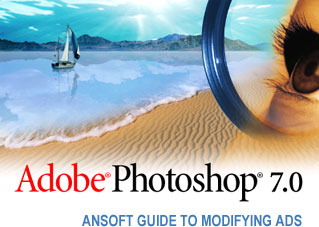

 © 2004 Ansoft Corporation
© 2004 Ansoft Corporation
|
To save a file for the Web, follow this step: Go to File>Save For Web (this function will automatically reduce the dpi to 72), change the color mode to RGB (if not already set that way), and save the file as a .jpg, .gif, or .png. |